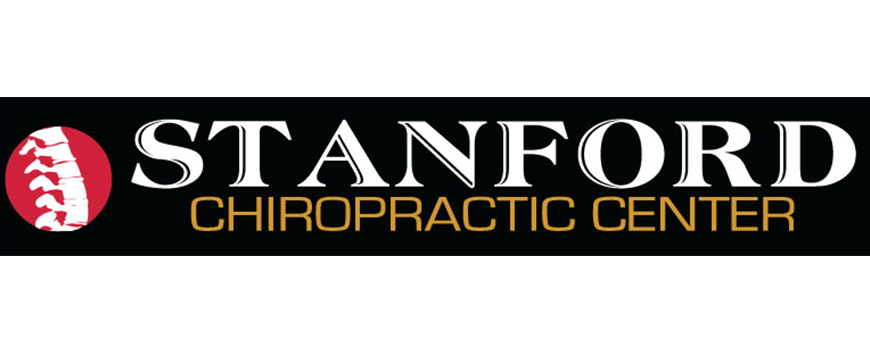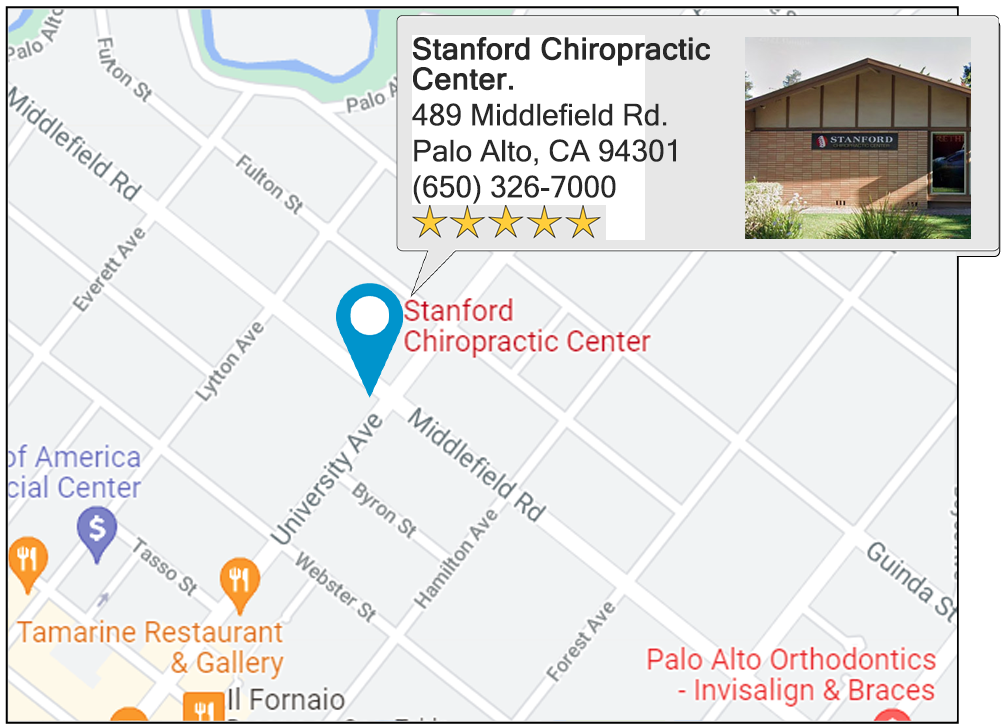10 Top Office Ergonomic Tips
Thousands of people go to their office weekly, and spend hours sitting at a desk. With that much time spent in one location, the question should be asked... Are you doing damage to your body with a non-ergonomic office?
We have seen many people in our Chiropractic center that could greatly benefit from the implementation of ergonomics in their work place. Repetitive motion and incorrect positioning can cause subluxations and nerve impingements that can be very painful.
Follow these effective and easy office ergonomics tips to decrease fatigue, discomfort physical stress, and long term damage to your body while also increasing comfort and productivity.

By definition Ergonomics is the science of designing the workstation to fit within the capabilities and limitations of the worker. The goal of office ergonomics is to design your office work station so that it fits you and allows for a comfortable working environment for maximum productivity and efficiency. An ergonomically correct office work station will help you avoid fatigue and discomfort – who doesn’t want that?
- Be mindful of your head position, and try to keep the weight of your head directly above its base of support (neck). Don’t stretch or “crane" your head and neck forward.
- Make sure that the weight of your arms is supported at all times. If your arms are not supported, the muscles of your neck and shoulders will be crying by the end of the day. A good portion of your forearm should be supported, not just your wrists on the keypad.
- Sit up straight. “Don’t be a slouch!" Slouching puts more pressure on the discs and vertebrae of your back. Use the lumbar support of your chair and avoid sitting in a way that places body weight more on one than on the other. Move your chair as close to your work as possible to avoid leaning and reaching.
- The monitor should be placed directly in front of you. The keyboard should be directly in front of the monitor so you don’t have to frequently turn your head and neck.
- Use a head set or an ear piece for the phone. Talking on the phone with the phone receiver jammed between the neck and ear is your neck's worst nightmare.
- The keyboard and the mouse should be close enough to prevent excessive reaching which strains the shoulders and arms.
- Use a roller ball mouse as they are built to decrease carpal tunnel in y our wrist.
- Take steps to control screen glare, and make sure that the monitor is not placed in front of a window or a bright background.
- You can rest your eyes periodically for several seconds by looking at objects at a distance to give your eyes .
- The feet should not be dangling when you are seated. If your feet don’t comfortably reach the floor or there is pressure on the backs of your legs, use a footrest or lower the keyboard and chair.
Extra Tips on how to Care for your musculoskeletal system
Avoid fatigue at the office by taking good care of your musculoskeletal system. Drink plenty of water, get plenty of exercise, take stretch breaks and avoid prolonged periods of sitting.
New Implementations: Implementations to consider in a computer/desk-focused occupation include taking frequent breaks from computer use, using ergonomic friendly equipment including keyboard, mouse, adjustable chairs, and monitor stands, and adjusting the workstation so that it promotes neutral body postures. These adjustments include placing the keyboard below the elbow, limiting the amount of head rotation, and resting the arms. These are just a few modifications that can be done to your workstation to improve the ergonomics, decrease your pain and make your workday and more importantly, playtime more enjoyable!
We hope to see you all healthy and happy and making these few changes at your work place can help you! Remember Chiropractic care can help you get realigned but to be serve you for the long term you must make the changes to keep you aligned. Come into today for a consultation to take steps to a healthier happy you.